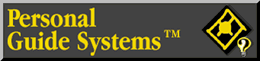PageMill Guide PGS

 A Personal Guide for Adobe
PageMill
A Personal Guide for Adobe
PageMill
Few software products lately received as much attention
as Adobe PageMill. In our view, PageMill is an excellent web layouting and
authoring tool with a lot of promise.
PageMill can bring a completely new wave
of people to the web, especially graphics, desktop publishing and design
pros who were until now put off by the web's "technicalities"like HTML programming, forms design plus CGI scripting, etc.
PageMill Guide PGS is a suite of three applications
based on Apple's Apple Guide technology, teaching you everything you need
to successfully dream up and piece together your web site, and put it on
the web.
Here's a description of the guides:
- PageMill Basics PGS - in this learning program you learn how
to do a web page the easy way, step-by-step. No previous web experience
is required. Please note that this learning application is not some multimedia
monster application devouring all your Mac's RAM. It's integrated into your
Mac's system and interacts with your work in PageMill in the form of a free
floating window. It is not a separate program; the moment you double-click
the guide it's directly integrated into PageMill and is ready for you -
the user.
In other words: it's like having a personal guide assisting you every step
of the way. Since this is about "real" life, you to do a real
web page - our own home page.
- Advanced PageMill PGS - the sequel to PageMill Basics PGS;
this guide takes you in an effective and straight forward manner into the
advanced features of PageMill. Not only will you learn how to use PageMill
to the limit, you will also learn how to fine-tune PageMill to do things
it cannot do yet, like creating tables, frames, etc.
If you want to know what's included in this guide, check
out the quick summary further below.
- PageMill Reference PGS - OK. Now you know everything (:-)),
but wouldn't it be nice to have a detailed reference on your desktop whenever
you work in PageMill? Apple Guide actually is the ideal technology to provide
you with a "task-oriented" reference. That means, whenever you
wonder: 'How do I do this?', you simply look up the reference and find your
answer there, at the click of the mouse. Naturally, this reference includes
an index, and you can search for a specific answer using key words.
- Want still more? Wasn't enough? All right ... since everything surrounding
the web is evolving at warp speed, don't expect this suite of guides to
be the end of all things. As soon as Adobe
brings out updates to Adobe PageMill, or new "Web design crazes"come up, we update our guides. That means, registered users will get from
us guide additions which enhance and rejuvenate their present guide applications.
PageMill Guide PGS is Shareware
Without registering you get the application
in this package with the complete PageMill Basics, the first application
of the guide suite.
If you decide to register - using the Register
PGS application which is part of the Installer package - you will
get from us for FREE:
- a password to unlock the Installer for Advanced PageMill PGS
and PageMill Reference PGS which you can find on our web site ready
for download as soon as it's available (actually the first four sections
are out already.
- Email support what the whole suite of PageMill Guide PGS is concerned,
and as much email help concerning all aspects of PageMill as we can give!
We want to point out here that we are not Adobe and have little capacity
left, but since we want our product to evolve, we're
happy to hear from you!
- other goodies and benefits may come up.

 We need your feedback!
We need your feedback!
We designed a form that makes it easy for you to tell
us what you think of our PGS guides. Simply select the button on the left!
Quick summary of Advanced PageMill
Select any of the chapters that seem of particular
interest to you (A tip: to return to this selection, click into the text until a popup appears, then select Back in Frame):
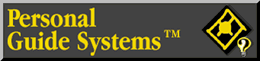


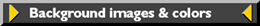

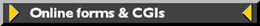

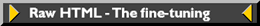
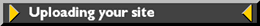

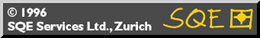
Quick PageMill Tour
For the most part this section is meant
for experienced HTML writers, wanting to know what is new and different
about Adobe PageMill. It focuses on the tools and menus of PageMill, also
explains to experienced and new user alike, how to set up the preferences
for image folders, imagemaps, etc. effectively, so one avoids hassle with
broken references to objects like pages or images, when the time to upload
the site arrives.
Working with images
Images are the salt of any web site, and
PageMill offers many ways to include images in web documents. We focus in
this chapter on PageMill's possibilities to manipulate images for effective
web use. It includes topics like making GIFs transparent, interlacing, resizing
images.
We also give tips on how to set up a folder for resources
or images effectively inside your web site.
Even though it goes far beyond PageMill, we cannot leave
people working with images without some side-trips to related topics like:
"How do I prepare images for the web?" Lots could be said about
this, we try to make it as brief and yet useful to you as possible. We will
also cover a lot of image helper programs and Photoshop filters that are
useful to any aspiring web designer.
Background images and colors
This section will be rather short, since
PageMill makes it very easy to change the background document color, but
also text color. Also you will be surprised to see how quickly you can include
a background image, if you want to.
Links and anchors
In most Macintosh applications you'll always
find several ways to do something. Same with creating links in PageMill.
There are mostly three ways to do it. We go through all of them. We also
cover the making of anchors in this chapter, the linking of a specific place
inside a page to another, as it is used often for tables of contents or
this particular summary. You will be amazed how simple that works!
Online forms and CGIs
Ever wondered how those cool looking online
forms on the web were made? When you've completed this part of the Advanced
PageMill guide you will no longer wonder but do it yourself with no effort
at all. Actually, all that will be left to you to do is to actually think
about what to put into the form, and how you want to structure it.
We will also talk about CGI's, and why companies like
Netscape are proposing that people write applications that interact between
client (the browser) and the server (where the web site is) using the Netscape
API (application programming interface) instead of CGIs. We also talk about
Java, an object-oriented language meant for professional client/server solutions
and Java Script, and what this all could mean for CGI's future prospects.
Naturally, we cannot teach you here how to program CGI's,
since that's beyond this guide, but we tell you how you can find the resources
to do it.
Of course, you will also get a lot of practice: In our
online form example we will use a simple trick, so that you can receive
and process data from your web site viewers without going into CGI programming.
Imagemaps
It's perhaps the most popular feature of
the present web: the click and point way of choosing links. This is fun
to do in PageMill. We also talk about why companies like Netscape or Spyglass
are paving the way to get client-side imagemaps as a standard, that means
no more special server setup for imagemaps. This is especially good news
for web designer, since they can really concentrate on designing cool images
that serve as maps without the hassle of setting them up correctly for their
type of server (like NCSA, Cern or Netscape).
Raw HTML - The fine-tuning
A few PageMill users were disappointed that
they could not use many of the popular web features like tables, frames,
etc.
PageMill provides a command in the Style menu called
Raw HTML. Using it you can include all of those popular
things. In this section we tell you how to do this and give tips on how
to process already existing web documents in PageMill without distorting
them, since PageMill always interprets HTML tags it knows and ignores those
it cannot.
An important fact here: PageMill supports the HTML 2.0
standard and the extensions of Netscape Navigator 1.1N. It does not support
(yet) the new proposed elements for HTML 3.0 and the popular Netscape 2.0
extensions, etc.
We show you how to work around this.
Uploading your site
If you want to successfully upload your
web site, consisting of HTML documents, images, and other resources, you
need to configure the PageMill preferences right from the start.
We show you how to do this, so the links between document
and images, e.g. remain intact.
And we will tell you that if you think about having
your web site presented to the public (instead of just in-house on a server),
you should ask your Internet Service Provider, or web space rent service
some good questions. Depending on his answers you will know if you can grow
with your provider, or if you should rather look for another one.
The actual upload can be very easy, if a few rules are
followed. We take you through a real life example using Fetch 3.0, the cool
drag and drop Shareware FTP client by the Dartmouth College.
What next? Publicize and maintain
If you think that you slaved real hard over
your web site and after the upload to your web space provider the work is
over, you may overlook the nature of the web: the constant evolution and
change.
We think the work finally starts after the upload, since
now you must make sure that the expectations of the often very critical
web public are met. Not an easy thing to do. Maintenance, therefore, is
not just technical, but more of a creative nature. You need plenty of ideas
to make your web site always look fresh and new.
Before you do that, however, your site first needs to
be known. There are many services, from public to commercial ones that help
you make your site known. We will talk about some of them and share with
you some links to others.
Is that everything?
Well, yes and no. In time when PageMill evolves, so will this guide.
If you like, we keep you informed.

© 1996 by SQE Services Ltd., Zurich/Switzerland.
All rights reserved. Last updated: March 24, 1996